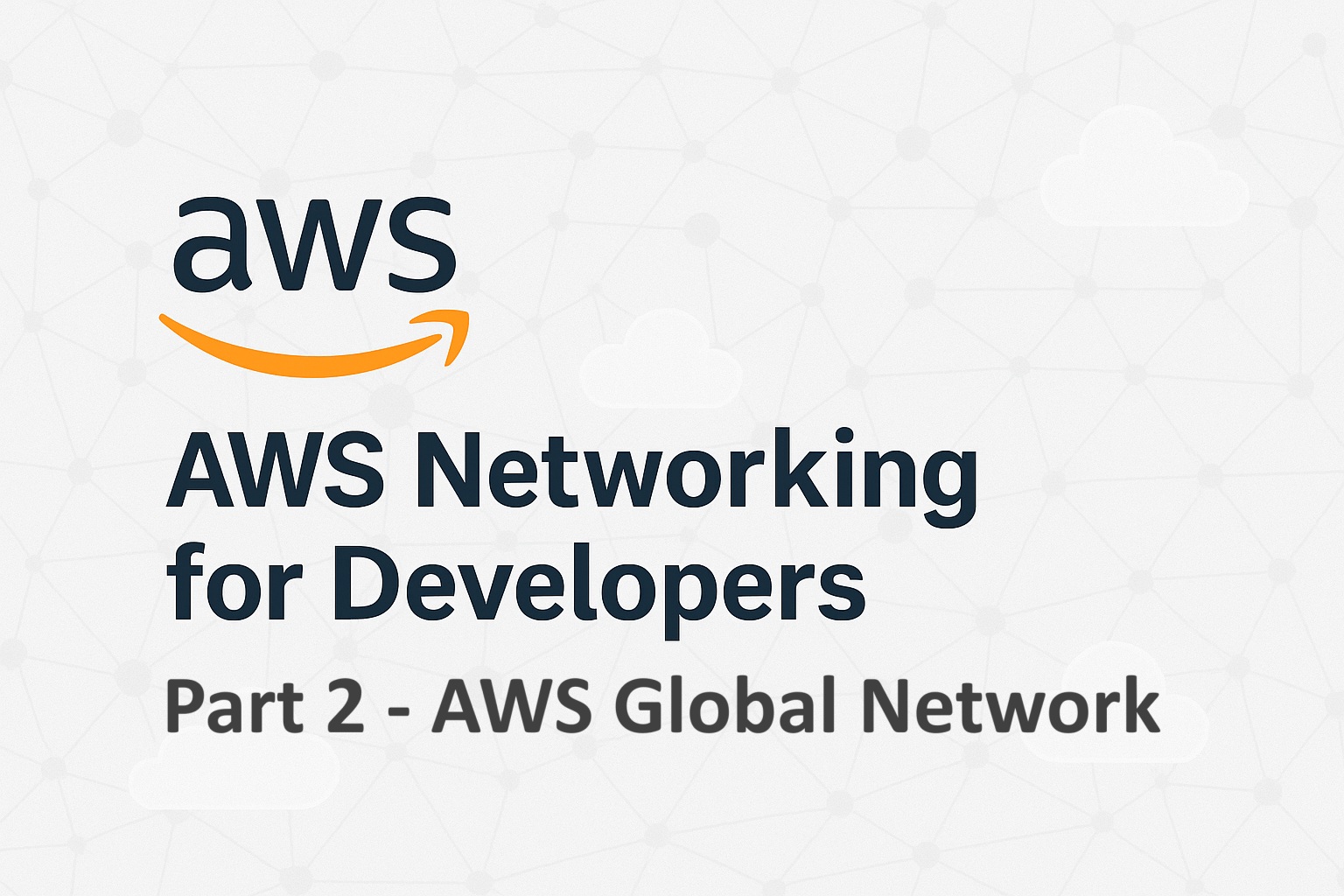
Contents
Introduction
Understanding AWS Regions, Availability Zones (AZs), and Edge Locations is crucial because they directly impact your application’s performance, availability, fault tolerance, compliance, and cost. Grasping how Regions, AZs, and Edge Locations work enables you to architect AWS workloads that are faster, more resilient, and compliant. These decisions affect your scalability strategy, SLA guarantees, and user satisfaction. It’s foundational knowledge for any AWS developer or architect.
Articles in this series
Before reading this article, I recommend that you read the previous articles in this series to understand the basics of AWS Networking.
![]() AWS Networking for Developers: Part 1 – Core Components
AWS Networking for Developers: Part 1 – Core Components
![]() AWS Networking for Developers: Part 2 – AWS Global Network
AWS Networking for Developers: Part 2 – AWS Global Network
![]() AWS Networking for Developers: Part 3 – Advanced Connectivity
AWS Networking for Developers: Part 3 – Advanced Connectivity
![]() AWS Networking for Developers: Part 4 – DNS, Load Balancers and Content Delivery
AWS Networking for Developers: Part 4 – DNS, Load Balancers and Content Delivery
![]() AWS Networking for Developers: Part 5 – Monitoring and Troubleshooting Tools
AWS Networking for Developers: Part 5 – Monitoring and Troubleshooting Tools
![]() AWS Networking for Developers: Part 6 – Developer Best Practices
AWS Networking for Developers: Part 6 – Developer Best Practices
Why understanding AWS Global Network matters for Developers
| Architecture Layer | Impact on Applications |
|---|---|
| Regions | Determines latency, compliance, service availability, and pricing |
| Availability Zones | Enables high availability, fault isolation, and cross-AZ failover |
| Edge Locations | Delivers content faster with reduced latency for end users |
| Local & Wavelength Zones | Supports ultra-low-latency apps (AR/VR, gaming, IoT, media) |
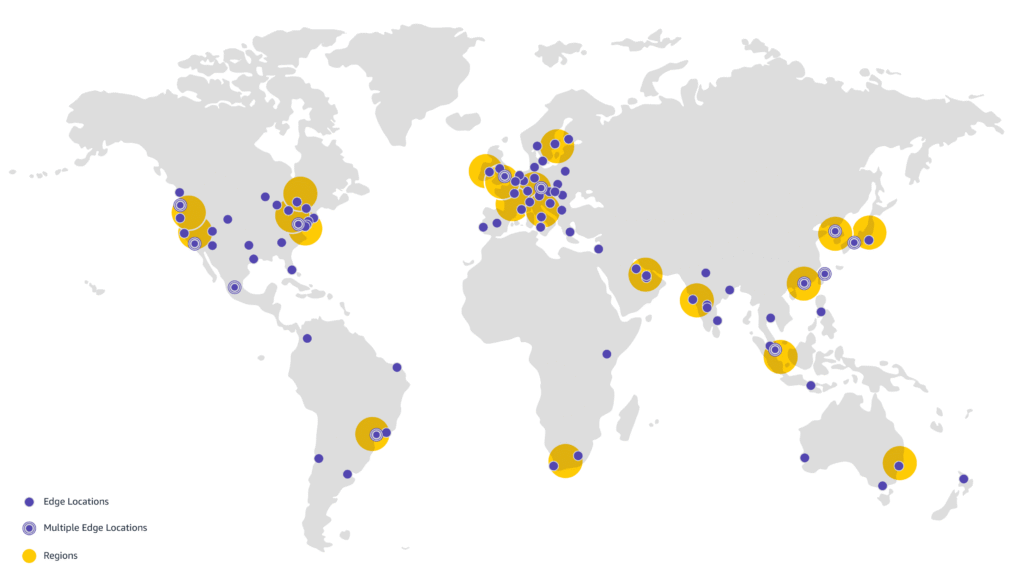
Image credits: AWS Global Accelerator
AWS Infrastructure Overview
| Component | Description | Count / Coverage |
|---|---|---|
| Regions | Geographically isolated areas for AWS infrastructure. Each Region contains multiple AZs. | 31 Official Regions (with 37 including opt-in); examples: us-east-1 (6 AZs), ap-south-1 (3 AZs), eu-west-1 (3 AZs) |
| Availability Zones | Distinct, isolated data centers with independent power and networking, within each Region. | 99–117 AZs globally (AWS operates 117 AZs across 37 Regions) |
| Edge Locations | Content delivery PoPs used by services like CloudFront, Route 53—bring content closer to users. | Over 400 Edge Locations and 13 Regional Edge Caches in 90+ cities |
| Local Zones | Extensions of Regions located in metro areas for ultra‑low latency to nearby users. | 34+ Live Local Zones (e.g., us-west-2-lax-1) |
| Wavelength Zones | Zones built into telecom providers’ 5G networks—ideal for ultra‑low latency mobile/edge workloads. | Deployed in select regions; e.g., us-east-1-wl1-bos-wlz-1 for Boston |
Regions
An AWS Region is a geographically isolated area where AWS hosts its infrastructure. Each region contains multiple isolated Availability Zones (AZs) and provides low-latency connectivity within that area. AWS currently has regions across North America, Europe, Asia Pacific, South America, Africa, and the Middle East. AWS operates 117+ AZs across 37 Regions, with new Regions like New Zealand and Saudi Arabia in progress. Some newer regions require opt-in before use, while older ones are enabled by default.
Why Choosing the Right AWS Region Matters for Developers
Selecting the right AWS Region is a strategic decision that can significantly impact your application’s performance, compliance, cost, and user experience. While AWS offers a consistent set of services across most Regions, there are key differences developers must consider when choosing where to deploy their resources.
Latency and User Experience
The physical distance between your users and your application’s backend can add milliseconds, or even seconds, to load times. Deploying your infrastructure in a Region geographically closer to your user base reduces network latency and improves responsiveness, especially for latency-sensitive applications like gaming, real-time analytics, or video streaming.
Service Availability
Not all AWS services are available in every Region. Some Regions may lag behind in offering newer services, features, or instance types. Developers relying on specific services like Amazon Bedrock, SageMaker, or Graviton-based instances need to verify their availability in the Region of interest before deployment.
Cost Considerations
Pricing for compute, storage, data transfer, and other AWS services varies by Region. For instance, running the same EC2 instance in US East (N. Virginia) may cost significantly less than in Asia Pacific (Tokyo). Developers aiming to optimize cloud spend should analyze pricing differences across Regions using the AWS Pricing Calculator.
Data Residency and Compliance
Certain industries and countries have strict regulations on data sovereignty, requiring data to be stored and processed within specific geographic boundaries. Choosing a compliant Region ensures that your application adheres to local laws like GDPR, HIPAA, or country-specific cloud regulations.
Disaster Recovery and Redundancy
To build robust and highly available systems, developers often deploy workloads across multiple Regions or Availability Zones. Selecting a Region that has multiple AZs and nearby Regions for cross-region replication supports business continuity planning and fault tolerance.
Availability Zones (AZs)
An Availability Zone is one or more discrete data centers with redundant power, networking, and connectivity within a region. AZs are isolated from one another but are connected through high-speed private links.
- Each region has at least 2, and often 3 or more, AZs.
- Example: In
us-east-1, the AZs might be labeledus-east-1a,us-east-1b,us-east-1c.
Why Developers Should Care About AZs
High Availability
By deploying resources such as EC2 instances, databases, or containers across multiple AZs, you can ensure that your application continues to operate even if one AZ experiences issues. This is key to minimizing downtime and ensuring business continuity.
Example: If you run your web servers in AZ-a and your database in AZ-b, a failure in AZ-a won’t bring your entire application down.
Fault Tolerance
AZs allow you to design for failure. Load balancers, auto-scaling groups, and multi-AZ database deployments (e.g., RDS Multi-AZ or Amazon Aurora) help isolate issues and ensure uninterrupted service delivery.
Disaster Recovery
You can back up data or replicate workloads across AZs to create robust disaster recovery mechanisms within the same Region, avoiding the latency and cost associated with cross-region backups.
Scalability and Load Distribution
Spreading your infrastructure across AZs allows for better load distribution and scalability under high traffic. Services like Elastic Load Balancing (ELB) automatically route traffic across healthy instances in multiple AZs.
Lower Latency Within the Region
The inter-AZ latency is typically under 1 millisecond, which means you can distribute services across AZs without noticeable performance degradation, especially for horizontally scalable applications.
Edge Locations
Edge Locations are part of the AWS global content delivery network (CDN), used by services like Amazon CloudFront and AWS Global Accelerator to cache content and deliver data to users with the lowest latency. There are hundreds of edge locations globally, more than the number of regions or AZs. Edge locations help accelerate content delivery, DNS resolution, and API calls.
Why Edge Locations Matter for Developers
| Benefit | Developer Impact |
|---|---|
| Lower latency | Happier users, improved SEO scores, better conversion rates |
| Origin offload | Fewer servers, smaller bills, easier autoscaling |
| Edge security | Built-in DDoS protection and WAF rules applied before origin |
| Edge compute | Personalization, redirects, auth, and rewrites without extra hops |
| Global resilience | Seamless failover, single anycast IP, consistent deployments |
Leveraging edge locations isn’t just an optimization, it’s a fundamental design choice for modern, globally accessible applications. By integrating CloudFront, Lambda@Edge, and Global Accelerator early, developers can build systems that are faster, safer, and cheaper to operate at scale.
Local Zones and Wavelength Zones
As your application needs become more specialized, especially in terms of low latency and edge computing, AWS offers additional infrastructure extensions beyond standard Regions and AZs. These include Local Zones and Wavelength Zones. Understanding Local and Wavelength Zones helps developers optimize for ultra-low latency, meet local compliance, and innovate at the edge, opening up possibilities for next-gen applications powered by AWS infrastructure.
Local Zones
An AWS Local Zone is an extension of an AWS Region that brings compute, storage, and selected services closer to large population centers, industry hubs, or specific geographic areas.
Key Benefits for Developers:
- Ultra-low latency (<10 ms) for real-time applications like video rendering, gaming, and live analytics.
- Seamless integration with your VPC and other Region-based services.
- Improved user experience by bringing services closer to major metros.
- Data compliance where certain countries require local data processing (e.g., India, Brazil).
Wavelength Zones
An AWS Wavelength Zone brings AWS services into 5G mobile networks, deployed at the edge of telecom providers’ networks. It enables developers to build applications that require ultra-low latency for mobile and edge devices.
Key Benefits for Developers:
- Ultra-low, single-digit millisecond latency for real-time mobile apps.
- Compute at the network edge reduces round-trips to distant Regions.
- Ideal for mobile-first, AR/VR, IoT, and autonomous applications.
Integrating Local Zones and Wavelength Zones helps developers architect applications that break the limits of traditional cloud latency, ensure compliance, and unlock real-time experiences on both desktop and mobile. These edge zones are no longer niche, they are the new building blocks for global, immersive, and responsive applications.
List of AWS Regions (as of August 2025)
| Location | Region Code | Region Name | AZ Count |
|---|---|---|---|
| North America | us-east-1 | US East (N. Virginia) | 6 |
| us-east-2 | US East (Ohio) | 3 | |
| us-west-1 | US West (N. California) | 3 (older) | |
| us-west-2 | US West (Oregon) | 4 | |
| ca-central-1 | Canada (Central) | 3 | |
| ca-west-1 | Canada West (Calgary) | 3 | |
| mx-central-1 | Mexico (Central) | 3 | |
| South America | sa-east-1 | South America (São Paulo) | 3 |
| Europe | eu-west-1 | EU (Ireland) | 3 |
| eu-west-2 | EU (London) | 3 | |
| eu-west-3 | EU (Paris) | 3 | |
| eu-central-1 | EU (Frankfurt) | 3 | |
| eu-south-1 | EU (Milan) | 3 | |
| eu-south-2 | EU (Spain) | 3 | |
| eu-north-1 | EU (Stockholm) | 3 | |
| eu-central-2 | EU (Zurich) | 3 | |
| il-central-1 | Israel (Tel Aviv) | 3 | |
| Africa | af-south-1 | Africa (Cape Town) | 3 |
| Middle East | me-south-1 | Middle East (Bahrain) | 3 |
| me-central-1 | Middle East (UAE) | 3 | |
| Asia Pacific | ap-south-1 | Asia Pacific (Mumbai) | 3 |
| ap-south-2 | Asia Pacific (Hyderabad) | 3 | |
| ap-east-1 | Asia Pacific (Hong Kong) | 3 | |
| ap-east-2 | Asia Pacific (Taipei) | 3 | |
| ap-northeast-1 | Asia Pacific (Tokyo) | 4 | |
| ap-northeast-2 | Asia Pacific (Seoul) | 4 | |
| ap-northeast-3 | Asia Pacific (Osaka) | 3 | |
| ap-southeast-1 | Asia Pacific (Singapore) | 3 | |
| ap-southeast-2 | Asia Pacific (Sydney) | 3 | |
| ap-southeast-3 | Asia Pacific (Jakarta) | 3 | |
| ap-southeast-5 | Asia Pacific (Malaysia) | 3 | |
| ap-southeast-7 | Asia Pacific (Thailand) | 3 | |
Conclusion
Understanding AWS’s global infrastructure is essential for developers aiming to build secure, high-performance, and cost-effective cloud applications. These aren’t just abstract geographical constructs; they directly impact how your applications perform, how reliable they are, how much they cost, and how well they comply with data regulations. By thoughtfully choosing and architecting around these components, developers can deliver exceptional user experiences while maintaining operational excellence. As you continue building on AWS, make infrastructure awareness a core part of your development strategy, not an afterthought.
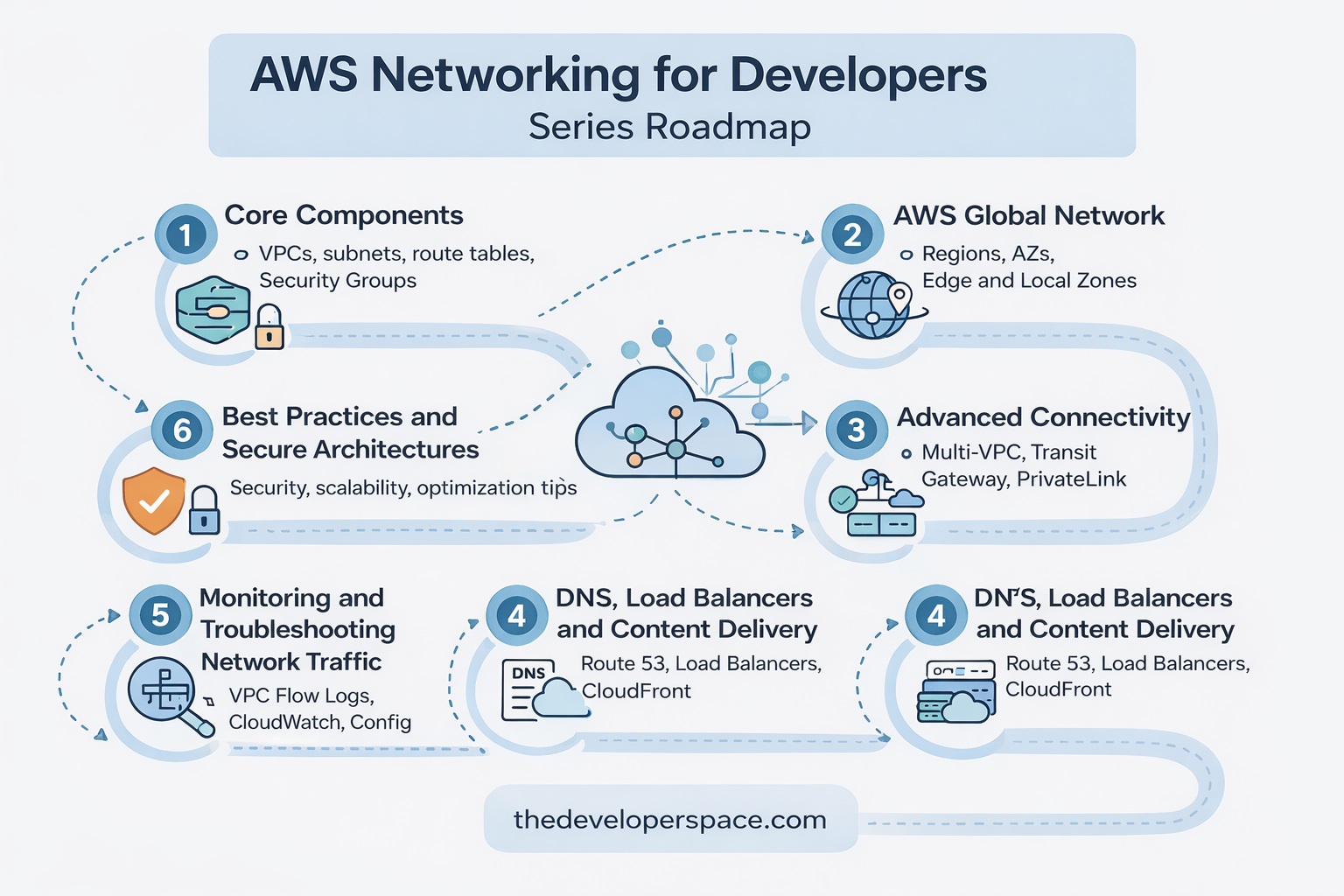


[…] AWS Networking for Developers: Part 2 – AWS Global Network […]
[…] AWS Networking for Developers: Part 2 – AWS Global Network […]
[…] AWS Networking for Developers: Part 2 – AWS Global Network […]
[…] AWS Networking for Developers: Part 2 – AWS Global Network […]
[…] AWS Networking for Developers: Part 2 – AWS Global Network […]
[…] 🔗 https://thedeveloperspace.com/aws-global-network/ […]