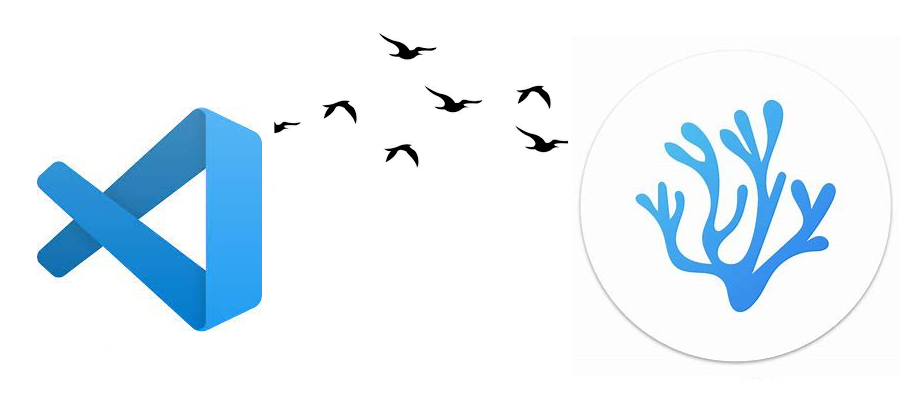
While both VS Code and VSCodium are popular code editors, VSCodium offers a few distinct advantages that might make it worth considering as an alternative. This article lists the top five reasons you might want to switch from VS Code to VSCodium
Contents
Introduction
VS Code is a modern IDE launched by Microsoft in 2015. It provides all features that you would expect from a modern software development tool, namely; debugging, syntax highlighting, code folding, automatic code completion, code refactoring, code snippets and source control integration, etc.
According to the 2022 Stack Overflow Survey, VS Code is the most popular and most downloaded IDE out there in the market for developers. It is one of the best IDEs for developing different kinds of projects in a multitude of supported languages and frameworks. VS Code’s Extensions feature enables support for languages and frameworks.
Why is VS Code open-source?
When I started programming over two decades ago, I almost gave up after finding C and C++ too complex for writing simple applications. Visual Basic 6 came to my rescue and I was able to write applications in days and weeks rather than months and years. The simple and intuitive UI, drag-and-drop features and a simple programming model enabled and encourage people like me to write code and develop applications. In short, Microsoft quickly sensed the nerves of developers, VB6 became a hit and made Microsoft a darling among the developers.
When Microsoft released .NET back in 2003, the VB.NET language was not backward compatible with VB6 and the migration path was too complex. However, developers like me found the new framework and the C# language exciting and quickly switched over to .NET. Microsoft developer ecosystem was great, it worked like a charm and it boosted developer productivity many folds. But the problem was that it worked only on the Windows platform. Though .NET Framework was meant to be a platform-agnostic framework, it never worked well outside the Windows ecosystem. Microsoft later plugged the hole by releasing .NET Core.
A decade later, open-source became ubiquitous and synonymous with software development, and there came a time when you could not talk about development without implicitly including open-source. But Microsoft entered the open-source game very late and wanted to catch up desperately. Developers were leaving Microsoft stack and switching over to open frameworks like Java and Node. After several botched and failed attempts at wooing back developers into its developer ecosystem, Microsoft was left with no choice but to adopt and support open-source and other platforms like Linux and Mac. As a result, Microsoft released .NET Core and several tools around it to make it accessible across platforms. Interestingly, Microsoft made .NET Core open-source too.
Visual Studio (which was known as Developer Studio over two decades ago) is the most productive IDE you’ll ever find on earth, and which can eat other IDEs for breakfast. However, it was meant to work only on the Windows operating system and not very well-suited for open-source development. This made it difficult for Microsoft to woo open-source developers from other platforms like Linux and Mac into Microsoft ecosystem. Microsoft released three things to bridge the gap:
– A Community edition of Visual Studio: This is a free and stripped-down edition. However, it is still tightly integrated with the Microsoft developer ecosystem since it runs only on Windows.
– Visual Studio for Mac: An IDE that allows you to develop .NET applications and services for and on the MacOS platform. Some features like the Visual designer still require XCode to be present on the machine to work as expected.
– Visual Studio Code. The IDE that helped Microsoft bounce back and woo developers from all backgrounds back into its ecosystem.
Welcome VSCodium
VSCodium is a community-driven, fully open-source project derived from the VS Code source code. It removes the telemetry and other proprietary components that exist in the original VS Code, ensuring complete transparency. If you value open-source software and want more control over your development environment, VSCodium is the way to go. According to its website, “VSCodium is a community-driven, freely-licensed binary distribution of Microsoft’s editor VS Code.“
Why should you switch to VSCodium?
One of the main concerns with VS Code is its telemetry feature, which collects anonymous usage data and sends it to Microsoft. VSCodium disables telemetry by default, allowing you to use a code editor without any data being collected or shared. If you are particularly privacy-conscious or work on sensitive projects, VSCodium can provide peace of mind.
1. VSCodium is fully open-source
VS Code’s source code is open-source with an MIT license. But is it completely open source? The VS Code repository is open-source, but the binaries available for download on the VS Code Website are not. According to the website, it is “Built on open source“; which means that only certain parts of it are open source and some parts are proprietary extensions included in the build process.
The VS Code binaries available for download in the official website are built by Microsoft with a custom package.json file that is configured with Microsoft services and extensions.
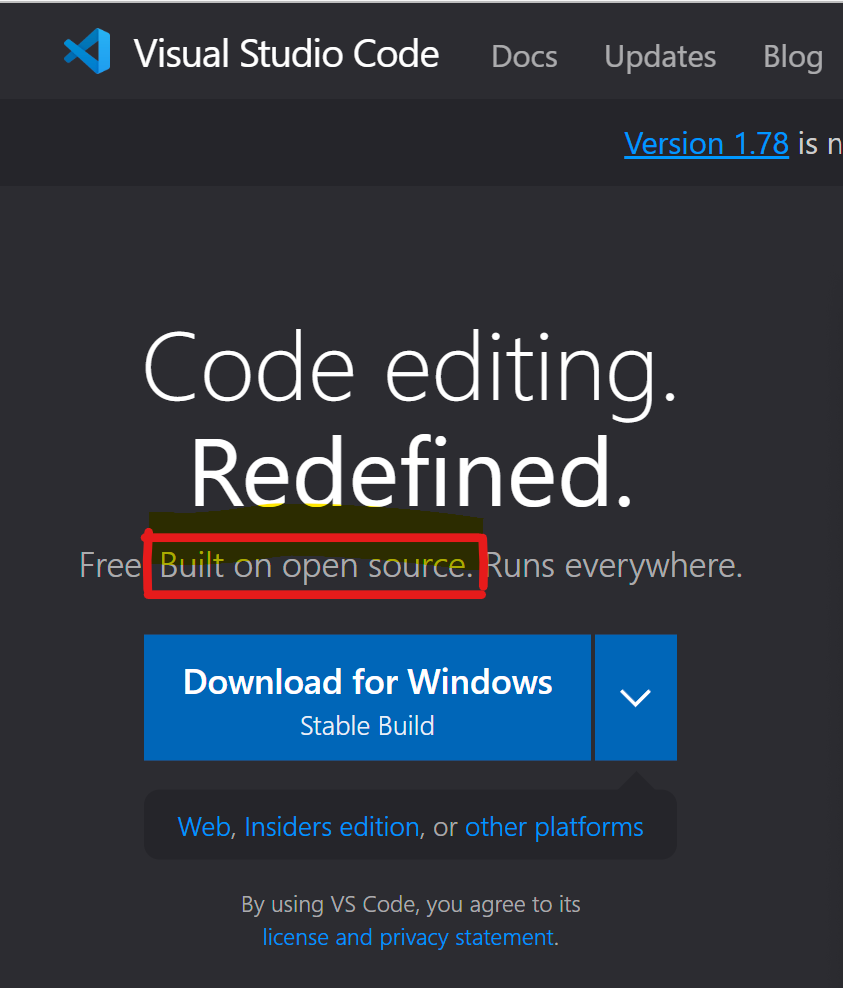
The VSCodium GitHib repository is not a fork of VS Code repository, but rather a collection of scripts and configuration files to build VS Code into completely open source binaries, under the same MIT license but with proprietary extensions disabled. You can literally do these steps yourself by following these instructions. However, VSCodium saves you the time and effort and makes it easy for you to keep up your builds with the latest release of VS Code while excluding proprietary extensions.
2. VSCodium looks and works exactly like VS Code
When you download and run VSCodium for the first time, you’ll realize that except the name, nothing is different. It’s the exactly the same as VS Code, both in appearance and in behavior. There are few other differences though which we’ll discuss further in this article.
3. VSCodium doesn’t have proprietary extensions
What does this mean to you as a developer that VS Code is not fully open-source? It means there are proprietary parts of VS Code that you can never know what they do. VSCodium excludes these proprietary extensions from the build process.
VSCodium is built with a configuration that includes only the fully open-source parts of VS Code. The builds scripts can be found in the VSCodium GitHub repository and forked and modified if required.
4. VSCodium doesn’t track your activity
VS Code has Telemetry baked-in throughout the application. Telemetry collects and transmits usage data and crash dumps to Microsoft, the purported purpose of which is to improve VS Code. If you are working on sensitive or high-profile project, you may want to turn off telemetry/tracking completely.
To disable Telemetry in VS Code, go to File (Code in MacOS) -> Preferences -> Settings, search for telemetry, and set the Telemetry: Telemetry Level setting to off. This will disable all telemetry events. Though VS Code provides this option, its license terms and FAQ indicate that it cannot be turned off completely.
The software may collect information about you and your use of the software, and send that to Microsoft. Microsoft may use this information to provide services and improve our products and services. You may opt-out of many of these scenarios, but not all, as described in the product documentation located at https://code.visualstudio.com/docs/supporting/faq#_how-to-disable-telemetry-reporting.
License – Visual Studio Code
VSCodium explicitly disables Telemetry and tracking from the build process. So you can rest assured that your activities are not being tracked. Immediately after installing VSCodium, you can verify that telemetryLevel is set to off by default. In contrast, VS Code’s telemetryLevel is all by default.
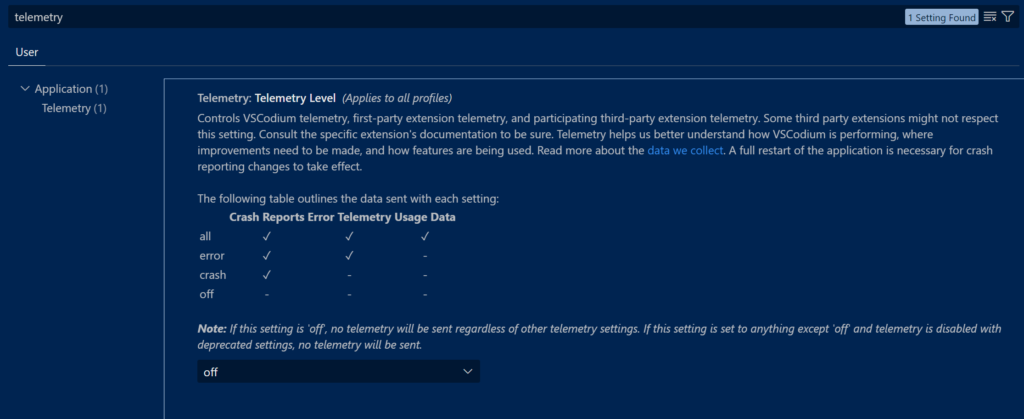
Note that individual extensions may still send telemetry and tracking information to the respective extension publisher. Their behavior is not affected by the telemetryLevel setting we discussed above. For example, the Microsoft C# extension sends telemetry information to Microsoft. There is nothing you can do about it if the extension does not provide a way to disable telemetry.
5. VSCodium supports VS Code extensions
VS Code extensions work in VSCodium as well, because they’re both built from the same code base. However, Microsoft prohibits using its VS Code Marketplace outside its products and hence VSCodium uses Open VSX Registry as its Marketplace extension url instead of VS Code Marketplace. Hence, extensions that are not in the Open VSX Registry are not available in VSCodium. If you found an extension in VS Code Marketplace that is not in Open VSX Registry, you can request the extension maintainers to publish their extension to Open VSX Registry.
Alternatively, you can manually install the .vsix file in VS Codium. This is cumbersome and requires manual version check, update and maintenance, but can come in handy for extensions that are not published on Open VSX Registry.
What extensions can be used in VSCodium, either by way of a registry or by installing manually, is also determined by the licensing model of the extensions. Almost all of the extensions are developed and published by the community under permissive open-source licenses, therefore, this should not be a matter of concern.
What will you be missing?
The VS Code Marketplace
Like we discussed above, VS Code Marketplace is available only in VS Code due to its restrictive licensing and terms of use. VSCodium uses Open VSX Registry as its marketplace.
Remote Development features
Microsoft provides Remote Development extensions in VS Code Marketplace which is not available to VSCodium.
Proprietary Debugging Tools
The C# extension’s debugger and the C++ extension’s debugger have very restrictive licensing terms that allow them to be used only with Visual Studio Code. As a workaround for enabling C# debugging, you can try Samsung’s netcoredbg extension. This C# extension in the Open VSX Registry includes support for the netcoredbg extension.
Other alternatives to VS Code
VSCodium is the most compatible alternative to VS Code. However, if for some reason, you would like to explore other options, here are a few:
Eclipse Theia: An Open, Flexible and Extensible Cloud & Desktop IDE Platform. This IDE is built on top of VS Code code base and VS Code extensions are supported.
Mbed Studio: Mbed Studio is a free IDE for Mbed OS application and library development for the embedded platform.
References
Differences between the repository and Visual Studio Code
Wrapping up
Ultimately, the decision to switch from VS Code to VSCodium depends on your personal preferences and priorities. If you value open source, privacy, and community-driven development, VSCodium offers an appealing alternative to VS Code while maintaining compatibility with its vast extension ecosystem.
Further Reading
If you would like to know how VS Code works behind the scenes, check this out:
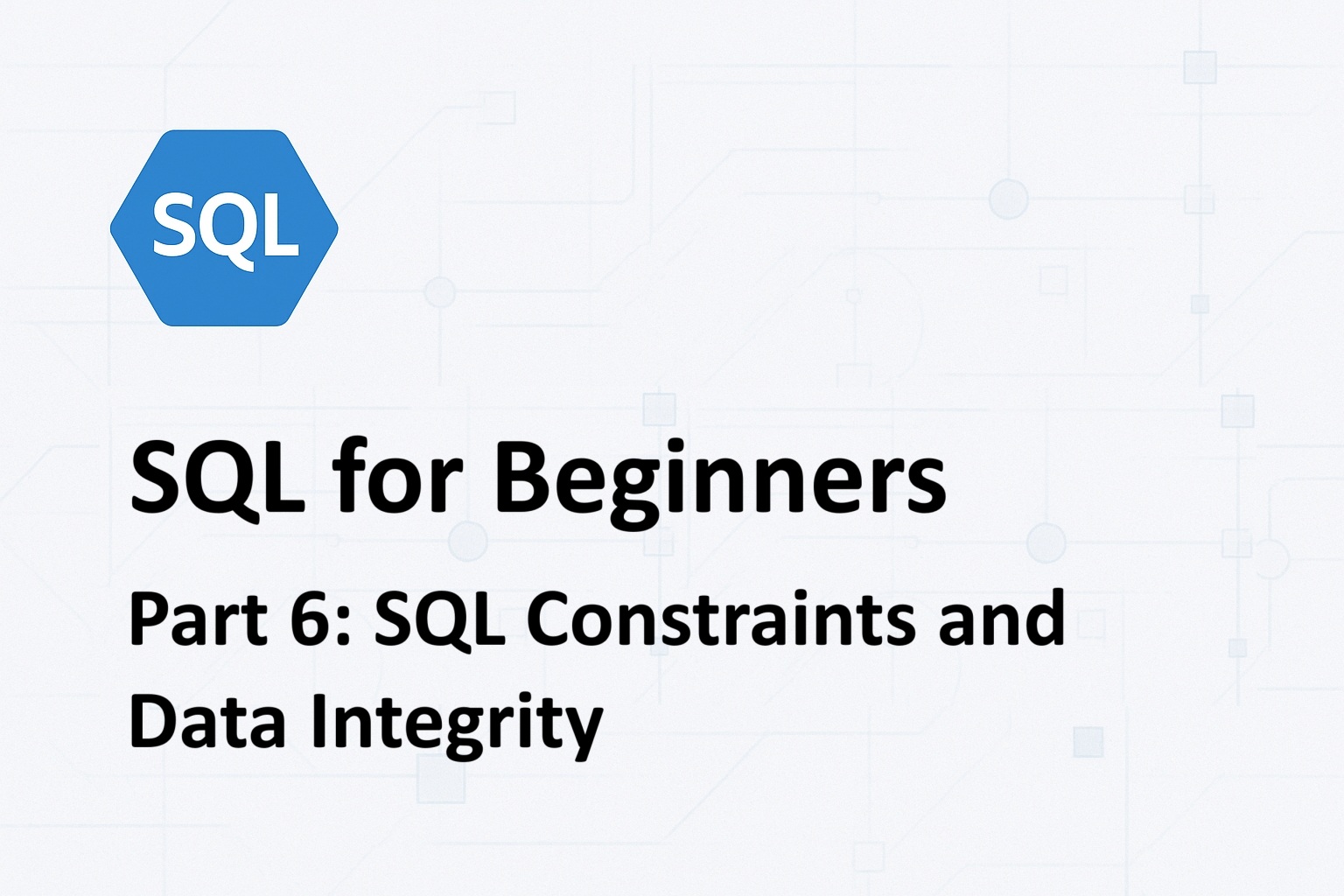


[…] To learn more about the differences between VS Code and VSCodium, and why you should consider switching to the latter, check out: 5 reasons you should switch from VS Code to VSCodium – The Developer Space […]